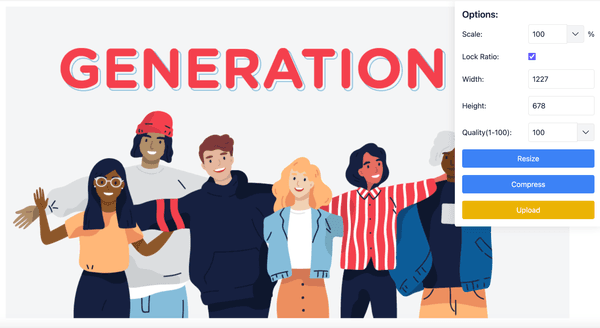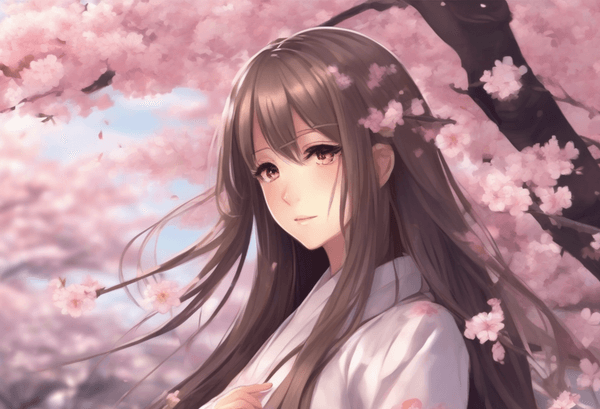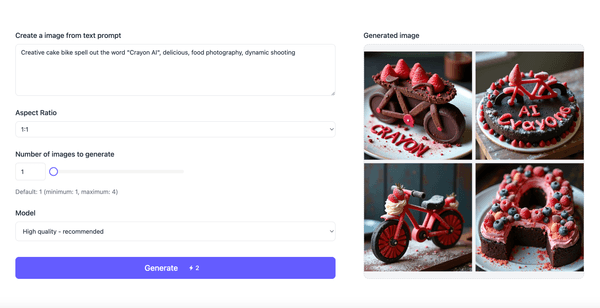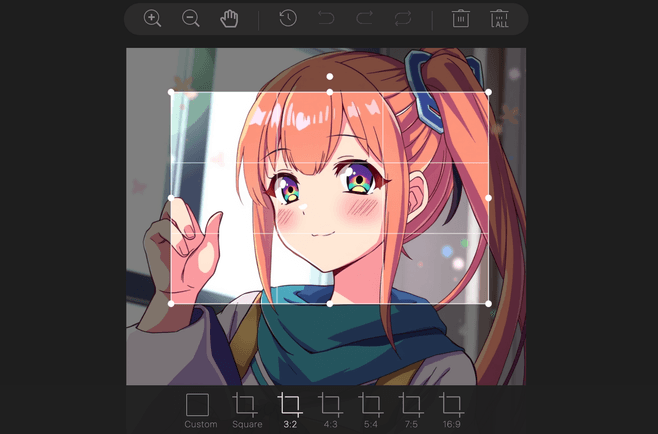In today's digital age, managing image sizes is crucial for maintaining website performance and optimizing user experience. Image compressors are essential tools that allow users to compress images online for free, ensuring that images load quickly without sacrificing quality. This article explores the process of using an online image compressor, its features, and answers to frequently asked questions.
Steps to Compress Images
Using an online image compressor is straightforward. Here are the steps to follow:
Step 1: Access the Image Compressor
Visit the designated website for the image compressor tool.
Step 2: Upload Your Image
Click on the upload button to select the image you want to compress from your device. The tool supports various formats, including JPEG, PNG, and GIF.
Step 3: Choose Compression Settings
Select your preferred compression level. Most tools offer options ranging from minimal to high compression, allowing you to balance quality and file size.
Step 4: Compress the Image
Click the "Compress" button to initiate the compression process. The tool will process your image and reduce its size according to your selected settings.
Step 5: Download the Compressed Image
Once the compression is complete, download the newly compressed image to your device. You can now use it on your website or share it online.
Features of the Image Compressor
The online image compressor offers several features that enhance its usability and effectiveness:
Feature 1: Free to Use
The image compressor is completely free, making it accessible to anyone needing to reduce image sizes without incurring costs.
Feature 2: Multiple Format Support
It supports various image formats, including JPEG, PNG, and GIF, catering to different user needs.
Feature 3: Adjustable Compression Levels
Users can choose from different compression levels, allowing for a tailored balance between image quality and file size.
Feature 4: User-Friendly Interface
The interface is designed to be intuitive, making it easy for users of all skill levels to navigate and utilize the tool effectively.
Feature 5: Fast Processing
The compressor operates quickly, enabling users to compress images in a matter of seconds.
FAQ
What types of images can I compress?
You can compress JPEG, PNG, and GIF images using the online image compressor.
Is there a limit on the file size?
It is recommended that the size of the original image not exceed 3M. Otherwise, the image compression may fail.
Will compressing my image affect its quality?
While some quality loss may occur, you can adjust the compression level to minimize this effect. Higher compression levels will result in smaller file sizes but may reduce image quality.
Can I compress multiple images at once?
Some tools allow batch processing, enabling users to compress multiple images simultaneously, while others may require one image at a time.
Conclusion
In conclusion, using an image compressor to compress images online for free is an efficient way to manage image sizes without compromising quality. By following the simple steps outlined above, users can easily optimize their images for better performance. The features of the compressor, such as multiple format support and adjustable compression levels, make it a versatile tool for anyone looking to enhance their digital content.