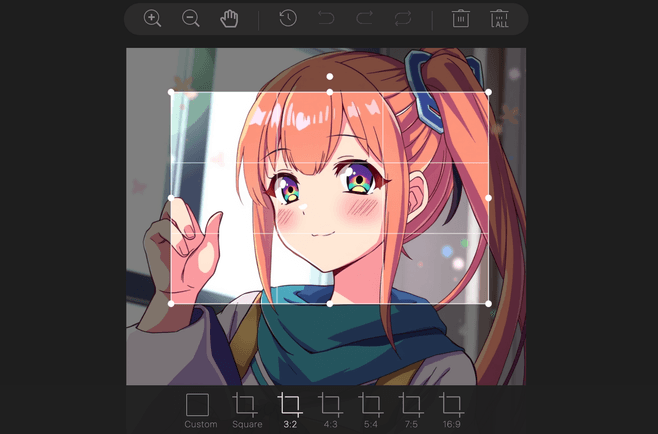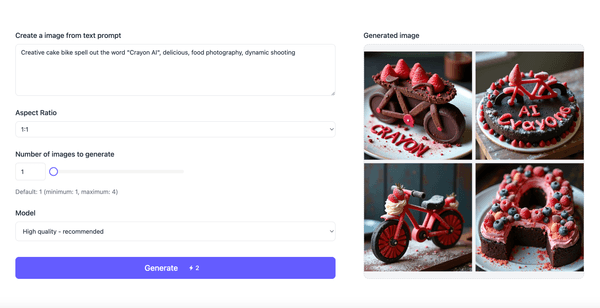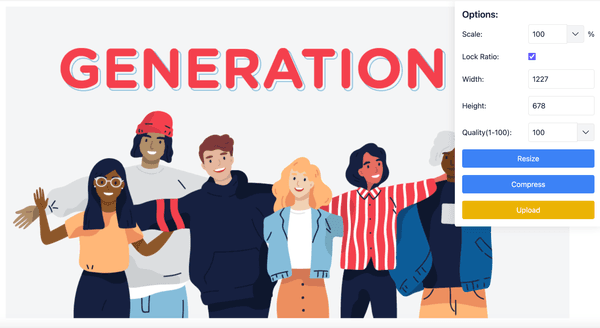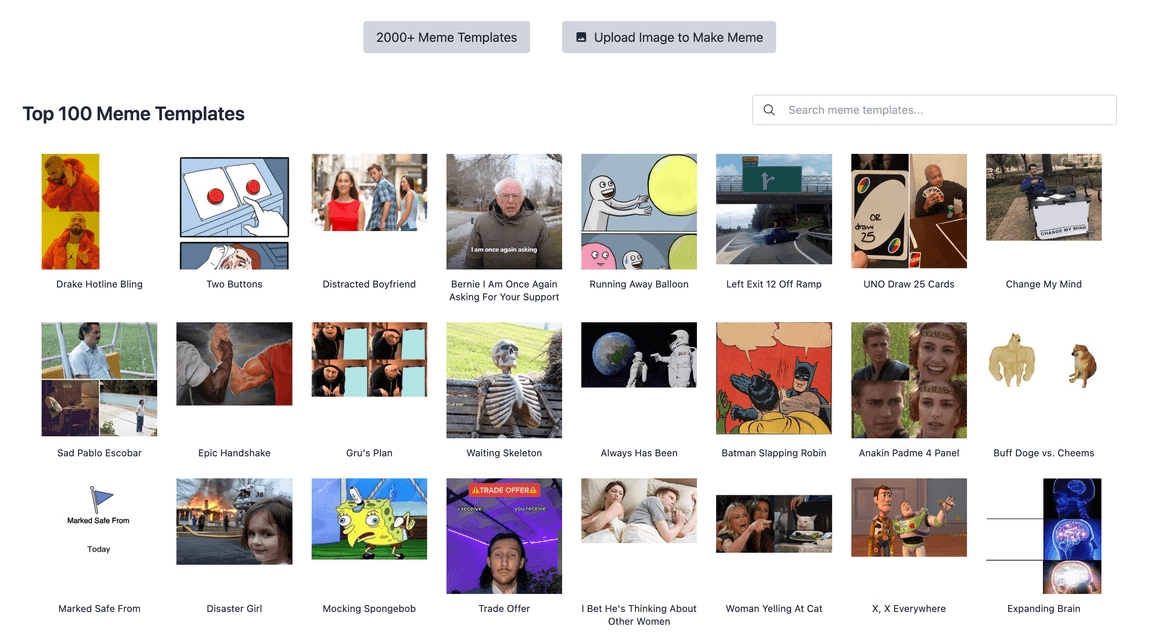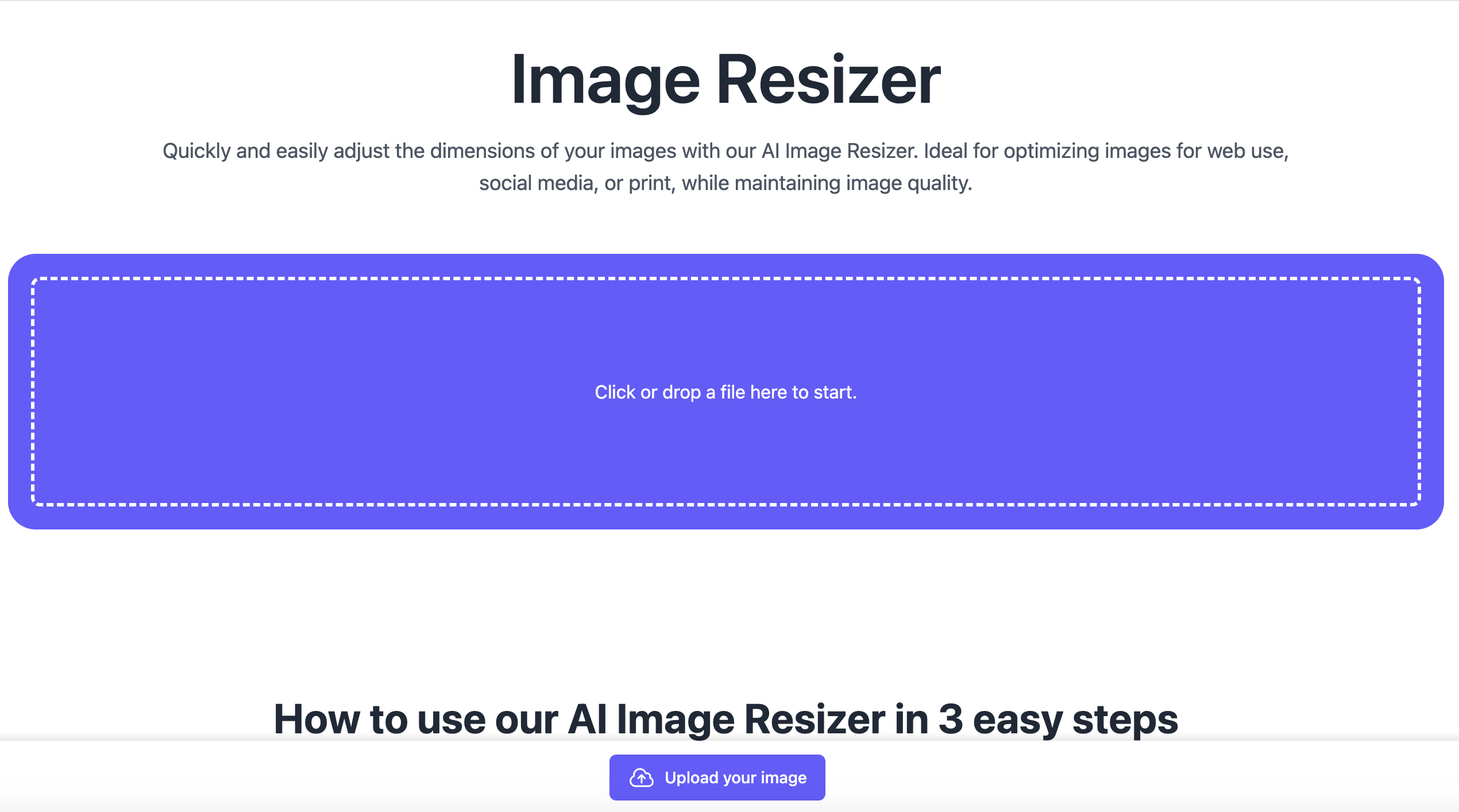Overview
In the digital age, having a reliable and efficient tool for image editing is essential. A Free Online Image Cropper allows users to crop images easily without the need for complex software installations. This tool is designed to provide a user-friendly interface, enabling anyone, regardless of technical skill, to modify their images quickly and effectively. Whether for personal use, social media, or professional projects, an online image cropper simplifies the process of adjusting image dimensions and focusing on the desired subject matter.
Steps to Use the Free Online Image Cropper
Step 1: Access the Tool
- Navigate to the Free Online Image Cropper website.
- Ensure you have a stable internet connection for optimal performance.
Step 2: Upload Your Image
- Click on the "Upload" button to select the image you wish to crop from your device.
- Alternatively, you can drag and drop your image into the designated area.
Step 3: Crop the Image
- Use the cropping tool to select the area of the image you want to keep.
- Adjust the cropping box by clicking and dragging the corners or edges.
- Preview your cropped image to ensure it meets your expectations.
Step 4: Download the Cropped Image
- Once satisfied with the crop, click on the "Download" button.
- Save the edited image to your device in your preferred format.
Features of the Free Online Image Cropper
User-Friendly Interface
- The tool is designed with simplicity in mind, making it accessible to all users.
Multiple Format Support
- Supports various image formats, including JPEG, PNG, and GIF, allowing flexibility in editing.
Quick Processing
- The online cropper processes images rapidly, enabling users to make edits without delays.
No Installation Required
- As a web-based tool, there is no need to download or install software, saving time and storage space.
FAQ
What types of images can I upload?
- You can upload images in common formats such as JPEG, PNG, and GIF.
Is there a limit to the size of the image I can crop?
- While there may be some size limitations, most standard images can be uploaded and cropped without issues.
Do I need to create an account to use the image cropper?
- No, the Free Online Image Cropper does not require account creation, allowing for immediate use.
Can I crop images on my mobile device?
- Yes, the tool is compatible with mobile devices, enabling cropping on the go.
Conclusion
The Free Online Image Cropper is an essential tool for anyone needing to crop images easily and efficiently. With its user-friendly interface, quick processing times, and support for multiple formats, it caters to a wide range of users. Whether for personal or professional use, this online tool simplifies the image editing process, making it accessible to everyone.