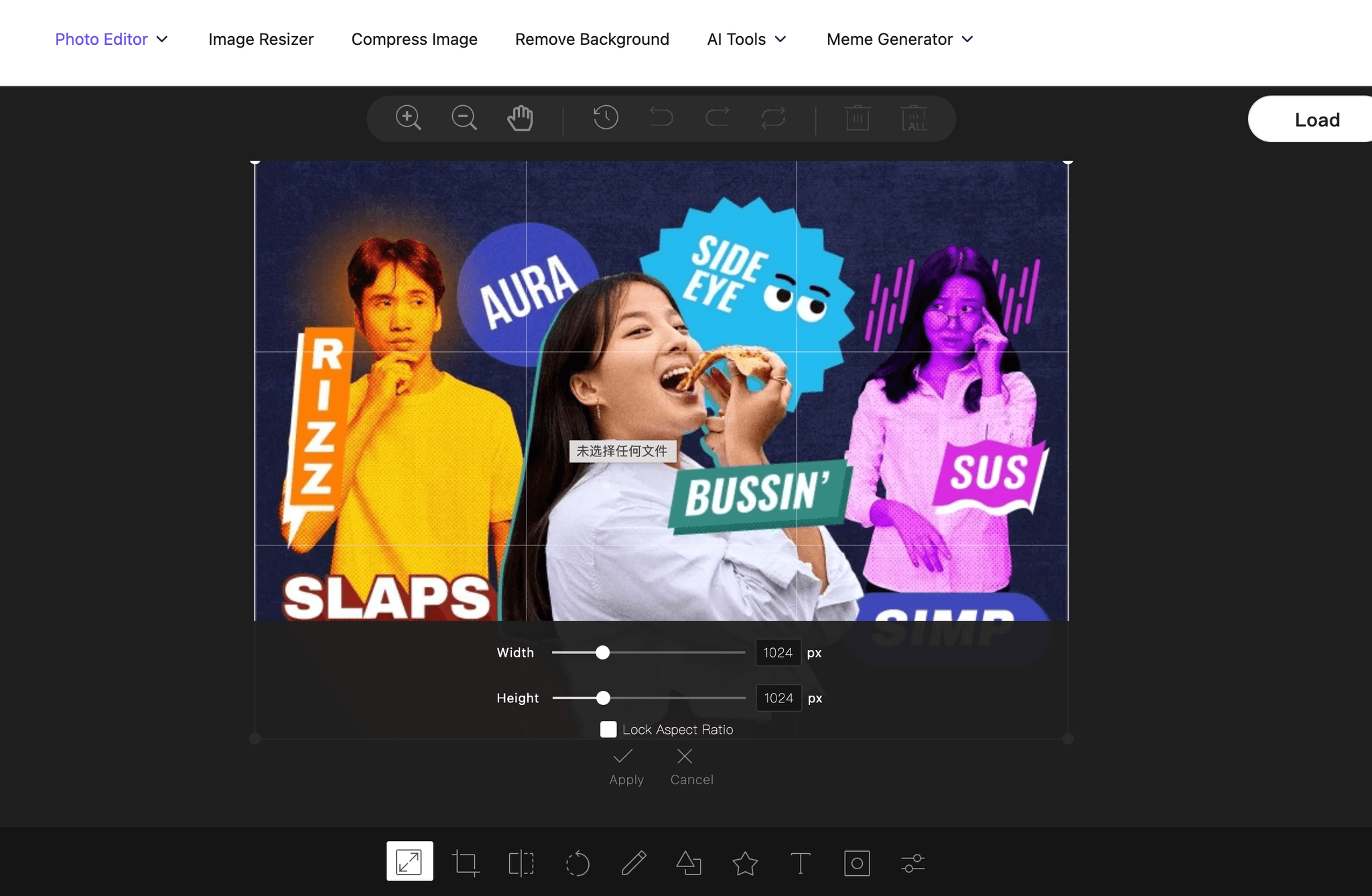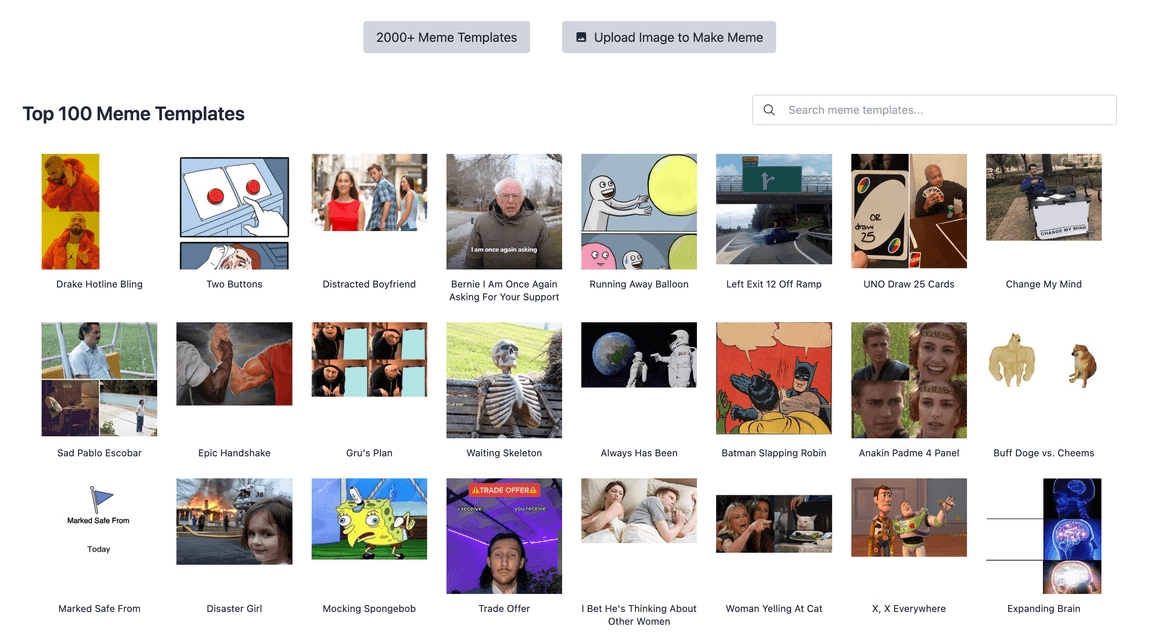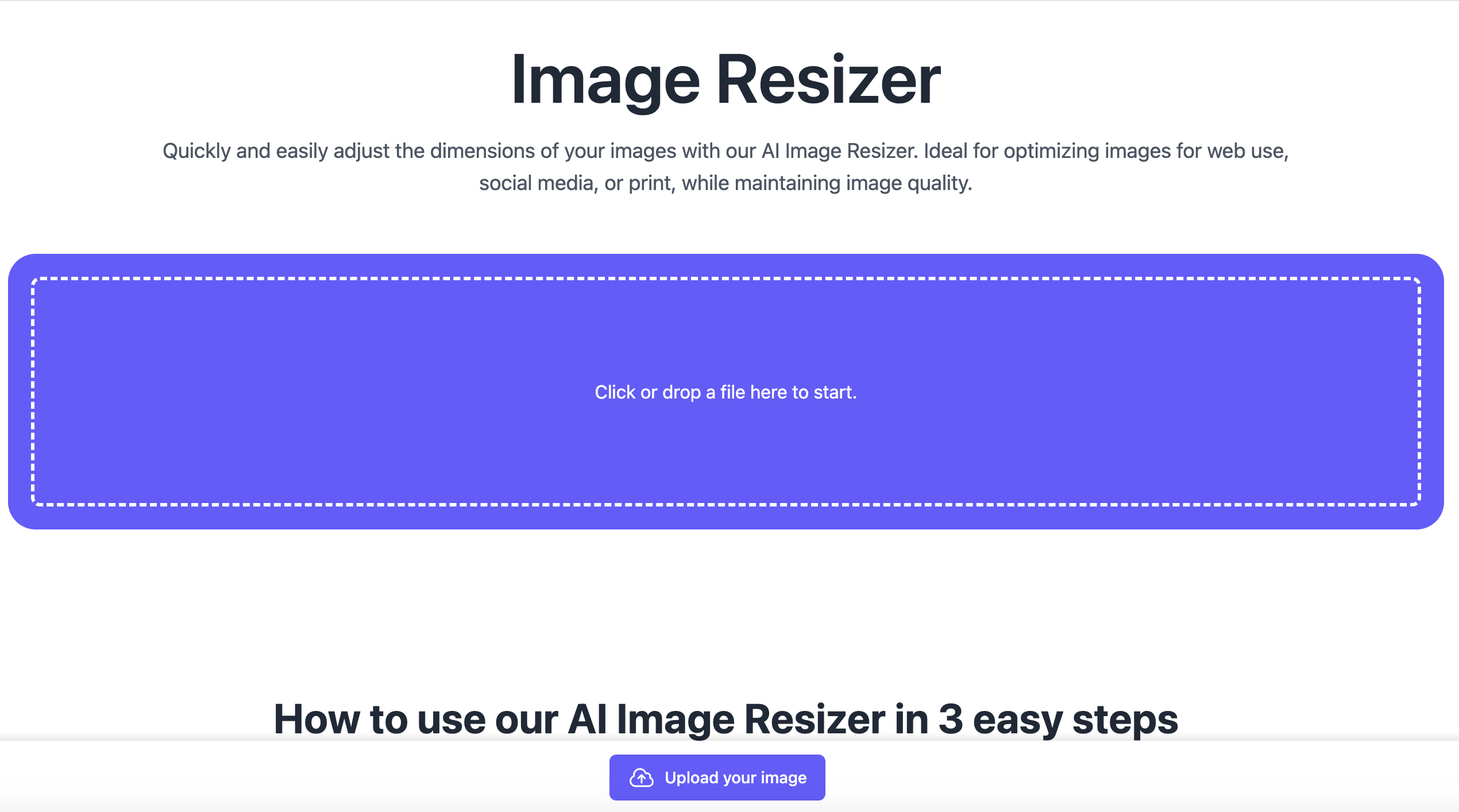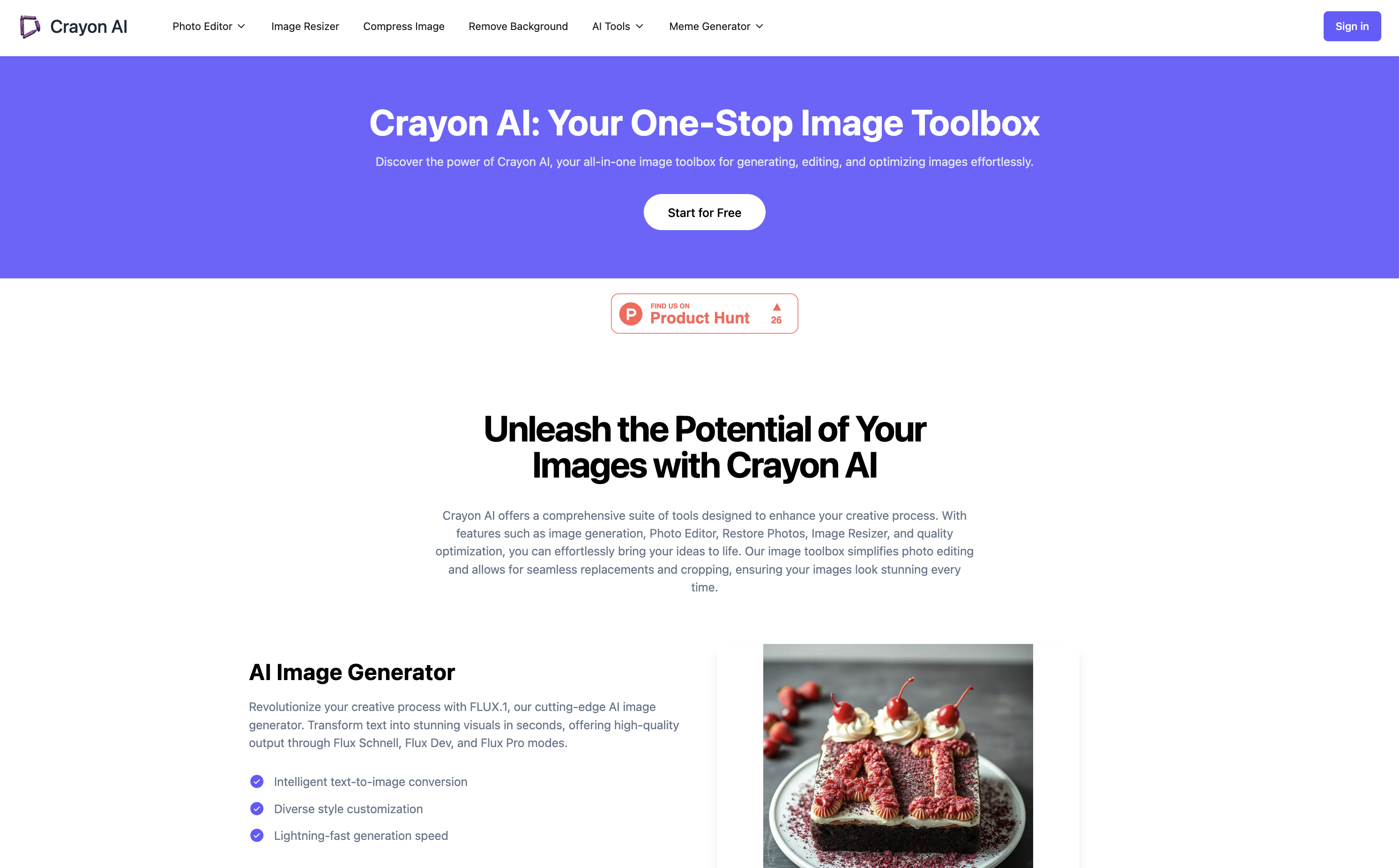In today's digital age, image editing has become an essential skill for both professionals and casual users alike. The Photo Editor by Crayon is a free online tool that offers a comprehensive suite of editing features. This versatile photo editor provides an intuitive interface that makes image editing simple and efficient, perfect for enhancing images for social media, web content, or print materials.
Key Features and Functionality
The Photo Editor boasts an impressive array of tools designed to meet all your image editing needs. Here's a rundown of its key features:
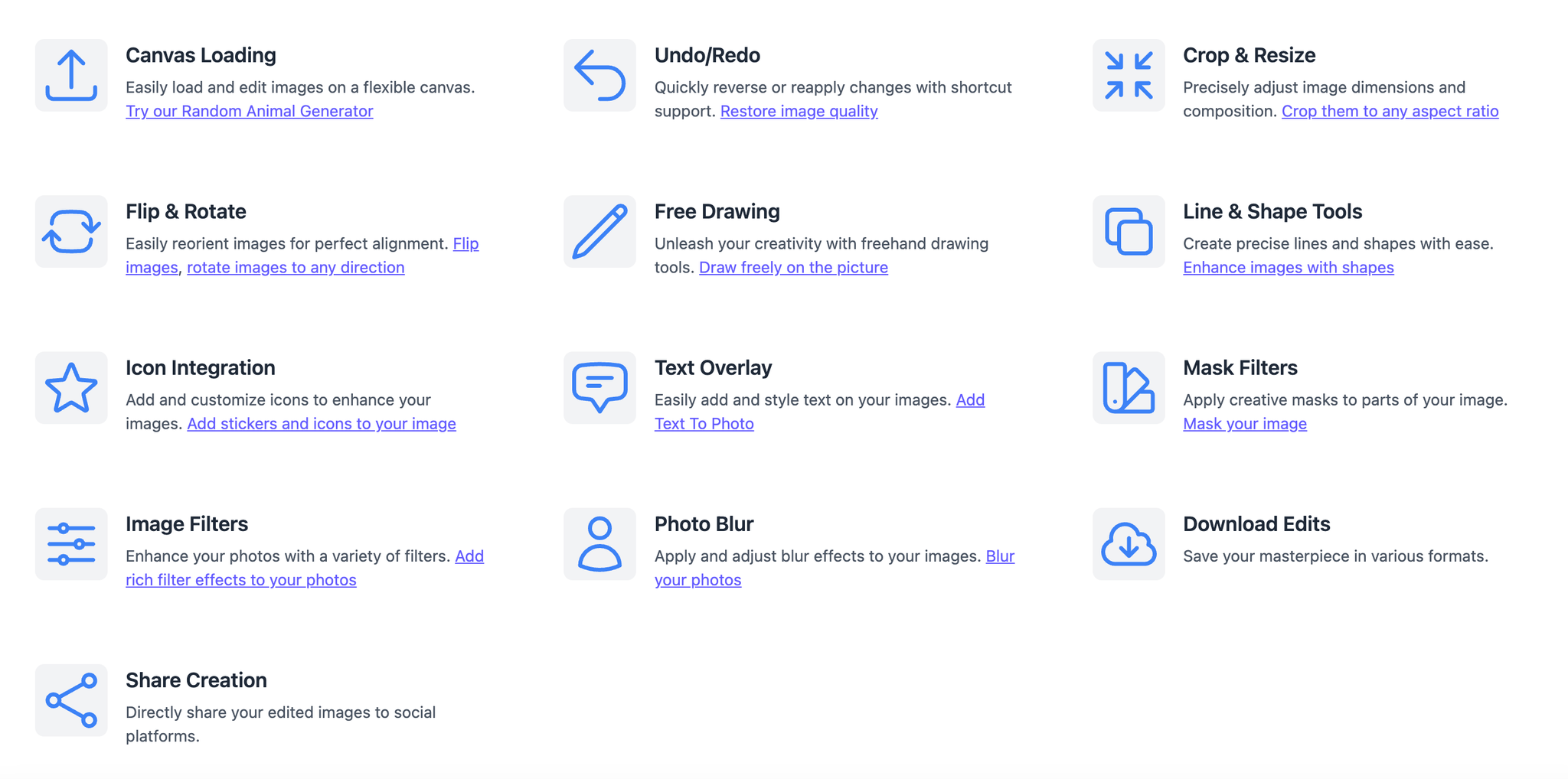
Crop & Resize
Precisely adjust image dimensions and composition.
Crop Images to any aspect ratio
Flip & Rotate
Easily reorient images for perfect alignment.
Rotate images to any direction
Free Drawing
Unleash your creativity with freehand drawing tools.
Line & Shape Tools
Create precise lines and shapes with ease.
Icon Integration
Add and customize icons to enhance your images.
Add stickers and icons to your image
Text Overlay
Easily add and style text on your images.
Mask Filters
Apply creative masks to parts of your image.
Image Filters
Enhance your photos with a variety of filters.
Add rich filter effects to your photos
Photo Blur
Apply and adjust blur effects to your images.
Frequently Asked Questions
To provide a clearer understanding of the Photo Editor's capabilities, here are answers to some common questions:
What image file types can I upload to the Photo Editor?
The Photo Editor supports common image formats including JPG, JPEG, PNG, WebP, GIF, and SVG.
Is the Photo Editor compatible with different devices and browsers?
Yes, the image editor is widely supported across browsers, including IE10 and above. It is designed to work with different display sizes, but is currently not well supported for mobile devices.
What types of filters are available in the Photo Editor?
The editor offers a variety of filters including Grayscale, Invert, Sepia, Blur, Sharpen, Emboss, Remove White, Brightness, Noise, Pixelate, Color Filter, Tint, Multiply, and Blend.
Is it possible to resize or crop my images?
Yes, you can easily resize and crop your images using the Photo Editor. These features allow you to adjust your image dimensions and composition as needed.
Is the Photo Editor free to use?
Yes, the Photo Editor is a free online tool that you can use to edit and enhance your images without any cost.
Conclusion
The Photo Editor by Crayon stands out as a powerful, versatile, and user-friendly image editing tool. Its combination of a comprehensive feature set and an intuitive interface makes it an excellent choice for anyone looking to enhance their images quickly and efficiently. Whether you're a social media enthusiast, a content creator, or simply someone who wants to touch up personal photos, this free online editor offers all the tools you need to transform your images into stunning visual content.